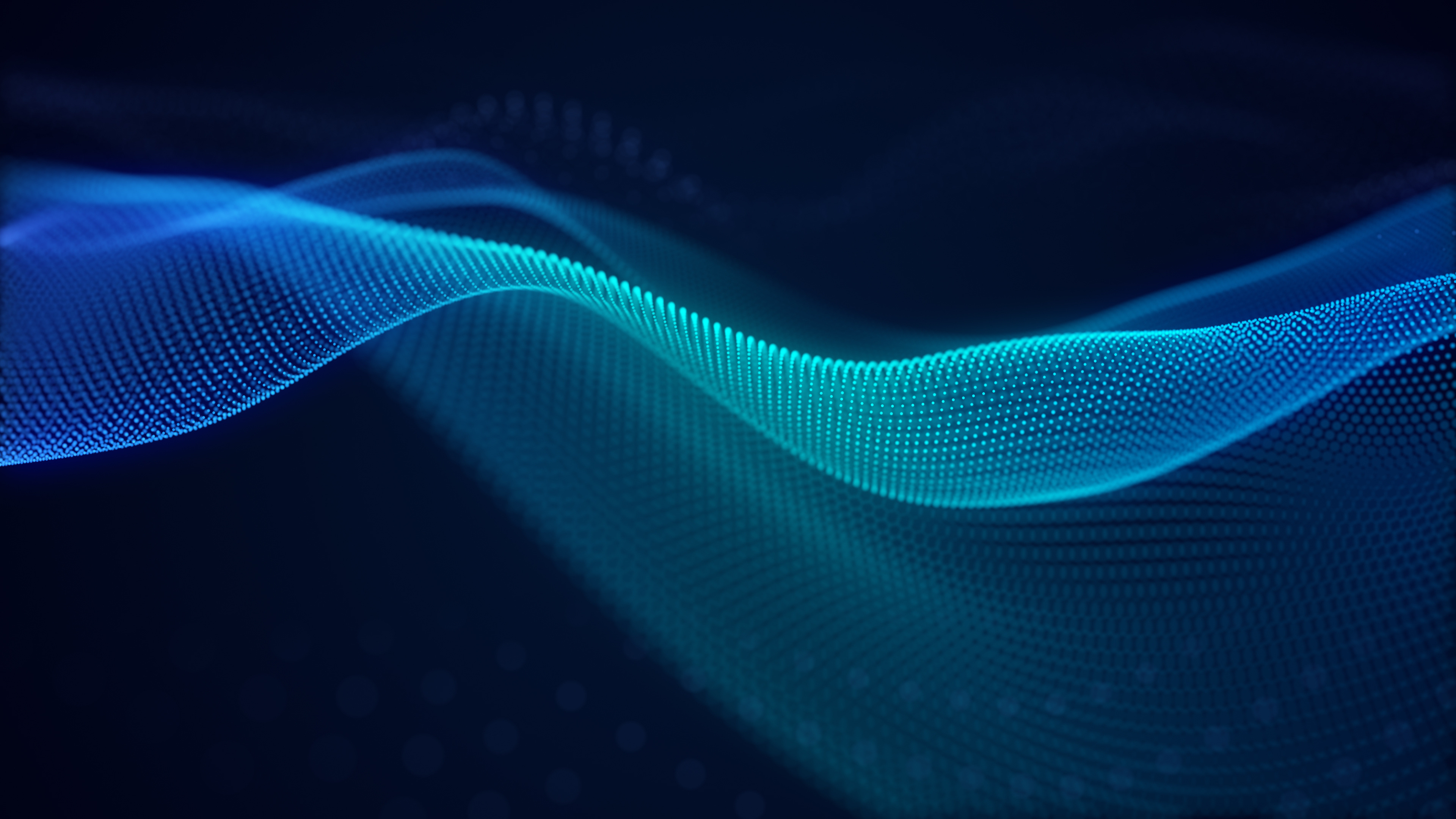When it comes to platforms for processing large amounts of data, two of the common choices for enterprises are Azure Synapse and Databricks. Since both are solid options, deciding on which to go with often comes down to specific needs.
If you’d like further help determining which solution is best for your organization, contact one of our data and analytics experts.
While the two platforms offer similar functionality, there are some stark differences between them. Databricks, for example, is a batch in-stream data processing engine built upon the always reliable Apache Spark that allows for distribution across multiple nodes.
Azure Synapse (formerly Azure SQL Data Warehouse), in contrast, can be labeled a unified data analytics platform for big data systems and data warehouses. And while Synapse is built off of massively parallel processing architecture, much like Apache Spark, it does not rely solely on memory. Instead, Synapse uses clustered and non-clustered column store indexes and segments, allowing you to determine where your data is stored or distributed.
These are just high-level breakdowns of the technical differences between the two platforms—which, again, are both solid options for enterprises. However, determining which of the two is the best fit for your organization can be fairly straightforward once you gain a deeper understanding of the strengths and weaknesses of each.

What makes Databricks a powerful option
If your end-user experience is more data science-driven, or you’re working with a lot of open source and machine libraries, Databricks may be the way to go. Not only does it have its own database utilities for widgets, dashboards, and charting, it’s all based on Jupyter Notebooks.
Databricks is also fairly universal, allowing you to run Python, Spark Scholar, SQL, NC SQL, and more. In addition, Databricks is intended to run as its own centralized platform, which means it has its own unique UI and systems for connecting through various endpoints, such as JDBC connectors.
On the potential weakness side, Databricks depends upon shared workload queuing. This means, if two people issue a workload and then a third tries to issue their own, they will often run into a problem where all the allocated slots are being filled. While this isn’t necessarily a deal-breaker for most enterprises, it’s worth considering, because it can lead to unexpected delays when not managed.
Why enterprises might choose Azure Synapse
Among the strengths of Synapse is its comprehensive suite of tools. Basically, Microsoft has taken its traditional Azure SQL Data Warehouse and baked in all of the integration components of Data Factory for ETO and ELT data movement. Also baked in is Power BI. As an analytics service without limits, Azure Synapse Analytics offers additional utility—bringing together data integration, warehousing, and analytics.
Because Synapse has basically been built on a typical SQL, the familiarity can be beneficial to organizations already well-versed in the developer platform. Synapse also features Spark components, called Azure Spark Pools, which can incorporate and run notebooks much like Databricks.
While Synapse works seamlessly with all the other Azure tools, its Spark integration can be a bit of a drawback. Since Databricks and the makers of Apache Spark are essentially one and the same, Synapse is always lagging slightly behind Databricks when it comes to updates and new features.
This tendency is remedied somewhat by one of Synapse’s major tools, Purview. Essentially a data cataloging system, Purview can be used for data governance. What this means is that a user can take data from two sources—call them Source A and Source B—and simply drop them into a data lake where the information can be transformed, curated, and even cleaned up before it is distributed to other users for analytics.
This built-in governance capability makes it easy to track data lineage, allowing someone to easily go in and look at a schema of tables, either on a file system or a database, and understand the data movement between where it started and where it landed.
For organizations wishing to level up their data science with modern development practices, we recommend The Azure Synapse DevOps Accelerator.
In comparison, Databricks’ dependence upon in-memory means some additional third-party tools and API configurations are necessary to integrate the same governance and data lineage offered by Purview, which can be a bit cumbersome for organizations.

Databricks vs. Azure Synapse: A choice between two great options
In the end, the ultimate decision between Databricks and Azure Synapse may simply come down to whether or not your organization is already well-versed in the Azure platform.
For organizations dedicated to open source tools, Databricks may be the optimal choice. But, if your teams are already familiar with Azure and its suite of tools, Azure Synapse may be the path of least resistance toward achieving your analytics goals.
Have additional questions about Databricks, Azure Synapse, or anything analytics? Contact one of our experts today.
Categories
- Cloud Migration and Adoption
- Enterprise IT and Infrastructure
- Artificial Intelligence and Machine Learning
- Data Management and Analytics
- DevOps and Automation
- Cybersecurity and Compliance
- Application Modernization and Optimization
- Featured
- Managed Services & Cloud Cost Optimization
- News
- Workplace Modernization
- Tech We Like
- AWS
- Social Good News
- Cost Optimization
- Hybrid Cloud Strategy
- NVIDIA
- Application Development
- GPU