Logging in to applications and systems can slow down your operations in surprising ways.
Forgotten login IDs and passwords, recovering login information, adding and subtracting access to data and applications—on their own, these routine hiccups may not mean much, but when amplified across your organization it quickly adds up to a lot of wasted resources.
Single sign-on (SSO) is designed to alleviate this by streamlining the sign-in process throughout your organization. SSO refers to an authentication service that permits a user to use a single set of login credentials (e.g., username and password) to access multiple applications or programs.
- You can worry less about employees forgetting or changing their passwords on their own
- Should the need arise, your IT can simply remove a single SSO signature and the user is automatically removed from your entire portfolio of applications and data
- Onboarding new team members is much more efficient, since a single username/password can unlock access to all applications the new hire needs to do their job

For enterprises utilizing the public cloud to deploy multiple applications, an added benefit of SSO is the ability to leverage the advanced security layers inherent to each provider. As it allows users to employ just one password, it means that users are less likely to write down multiple passwords or to select passwords that are easily remembered (and, therefore, easily cracked).
This not only makes your operations more secure, it frees up valuable time and resources for your IT to focus on providing other solutions for your teams.
Best practices for implementing SSO
As with the adoption of any new technology, SSO requires preparation. It takes some time, but it can be broken down into three simple steps:
- Choose an SSO provider
- Identify which applications are a good fit (and which aren’t)
- Unify your organization’s logins
While most enterprise applications now support SSO, there may be some stragglers in your portfolio. If that’s the case, you may want to consider adopting a more modernized application that fits your same needs.
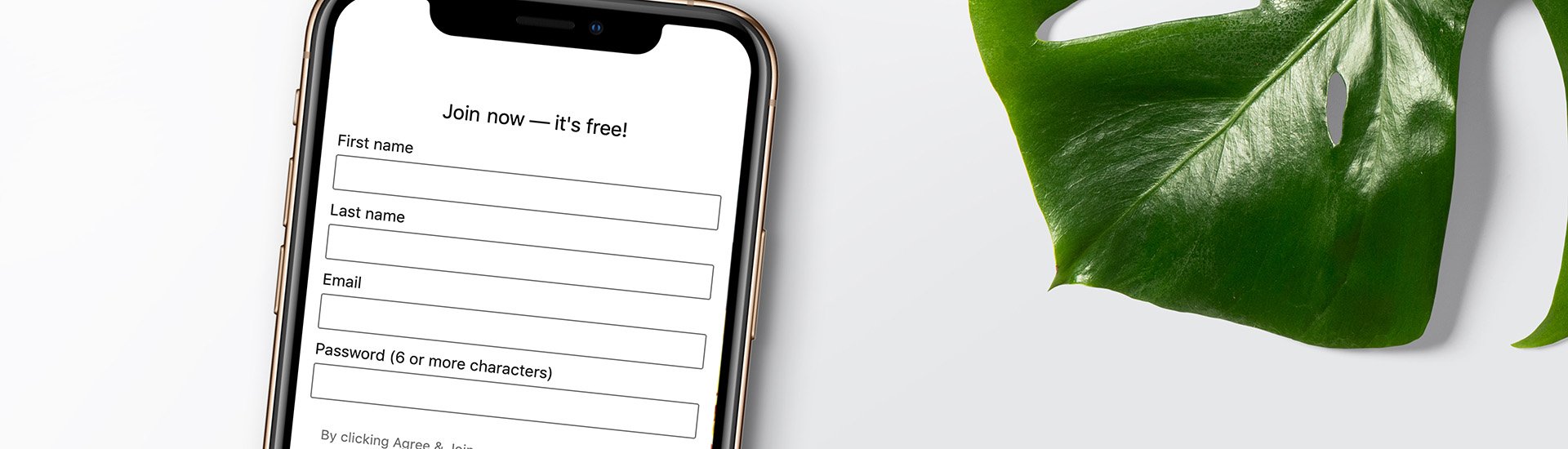
If not deployed correctly SSO can easily degrade security. Your organization can also work with a third party like Redapt to develop an SSO alternative for your application. This alternative would be based on the Security Assertion Markup Language (SAML) so that the SSO provider’s code matches the SAML configuration of your system—essentially combining two security measures to create one SSO.
Lastly, you need to ensure your organization’s logins are unified. That means installing consistency throughout.
While SSO can create necessary silos—certain teams are confined to certain resources within your business—every corner of your business should be utilizing the same platform.
Remember, you’re looking to create better security and efficiencies in your operations. Having different segments of your business using different platforms for SSO is the opposite of that.
In closing
In many ways, SSO is similar to how a key card works in an office building. Only those having the card are able to access your footprint, and if the need arises that someone has to be locked out, it’s as quick and simple as revoking their access.
The goal is to limit disruptions to your operations, and given the complexities of modern day username/password management—along with the ever-growing number of applications on the market today—the ability to streamline how your teams can start working on an application can translate into some very real savings.
If your organization is ready to take the plunge with SSO, contact our team of experts for help choosing the right provider that meets your needs. You can also click here to download our free in-depth guide to adopting and migrating to the cloud.
Categories
- Cloud Migration and Adoption
- Enterprise IT and Infrastructure
- Artificial Intelligence and Machine Learning
- Data Management and Analytics
- DevOps and Automation
- Cybersecurity and Compliance
- Application Modernization and Optimization
- Featured
- Managed Services & Cloud Cost Optimization
- News
- Workplace Modernization
- Tech We Like
- AWS
- Social Good News
- Cost Optimization
- Hybrid Cloud Strategy
- NVIDIA
- Application Development
- GPU




