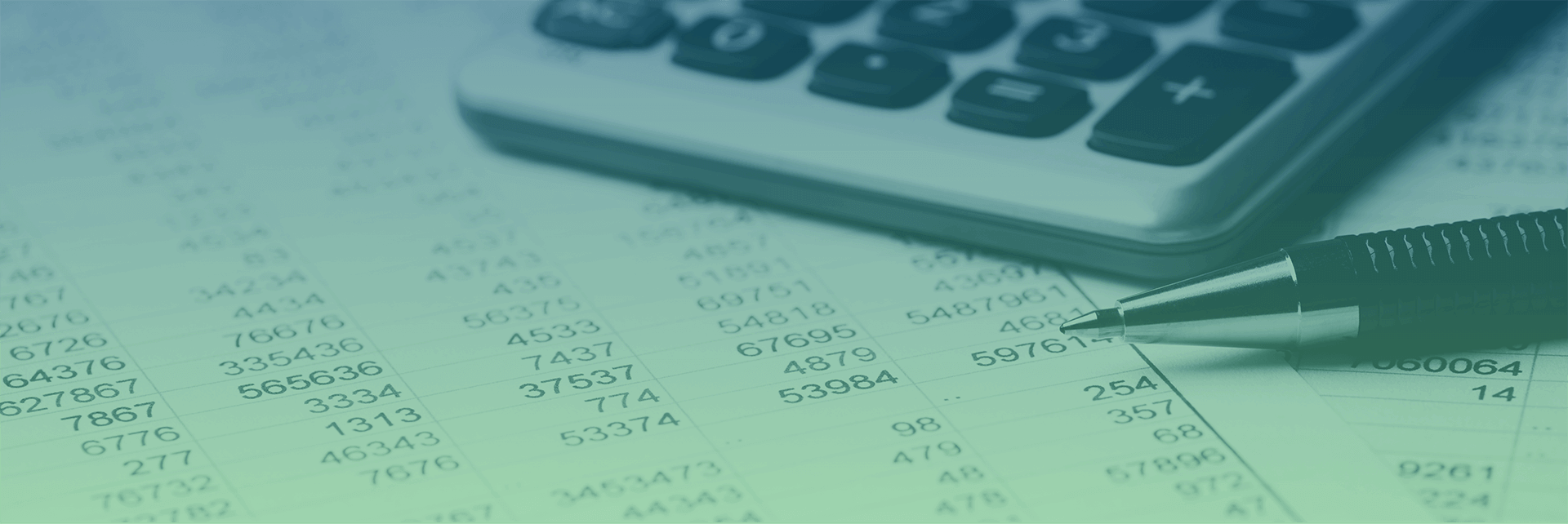When it comes to migrating to GCP or other cloud providers, you likely have two primary concerns:
- How much will it cost?
- How big of a disruption will it be?
While making any major changes to your operations and infrastructure is unavoidably disruptive, moving your application server workloads to GCP is less challenging than you might expect.
Every company is different, of course, but when a customer approaches Redapt with the goal of migrating to GCP, the process is generally the same:

1. Make sure everyone is on board
No amount of planning can be effective if there isn’t widespread agreement within your organization to make the migration to GCP.
IT departments in particular can be wary of the move, since certain parts of their jobs—networking cables, switching out dead hard drives, etc.—will be going away.
The upside of this, however, is that IT teams will be able to focus more on critical components like governance, security, routing rules, and firewall rules. They will be able to shift more effort toward improving efficiency and innovative efforts.
2. Cost analysis
Before deciding to actually make the move to GCP, either from on premises or another cloud provider, the first step is to conduct a TCO analysis.
This will not only reveal how much your business should expect to save from adopting GCP, it will also reveal areas for optimization in how you access and utilize data for your workflows.
3. Utilize GCP migration tools
GCP has a suite of tools available to minimize the pain points of migration. Tools like:
- VMWare Engine for moving or extending your on-premises VMware workloads to GCP
- Migrate for Anthos for refactoring applications and workloads to containers in GKE
- Bare Metal Solution for integrating specialized workloads that can’t simply be lifted and shifted into GCP.
Each of these and other tools are owned and operated by GCP, which means they are designed specifically for the platform—in other words, they just work.
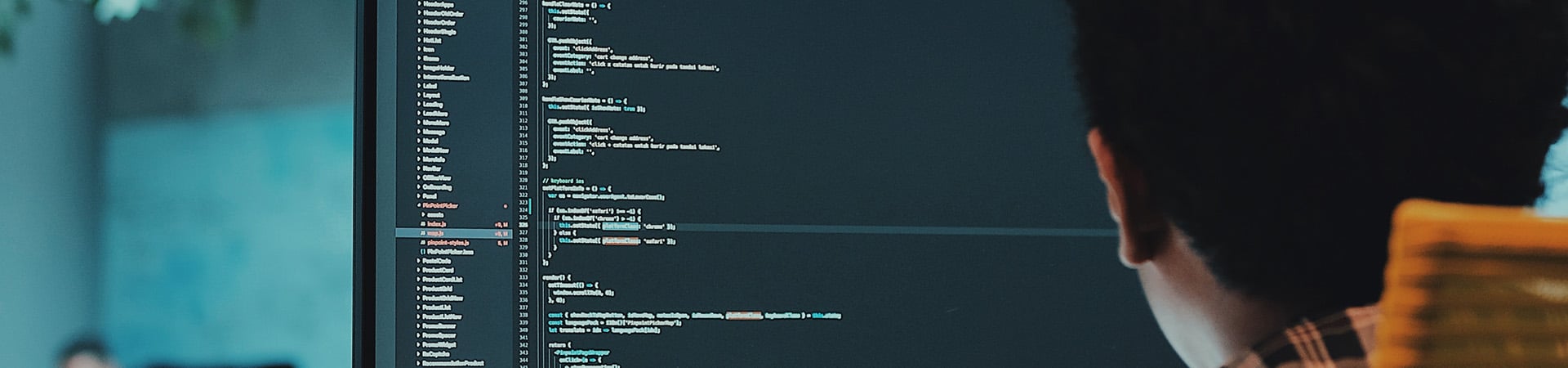
4. Replicate & sync
Copying your data over to GCP can be a lengthy process. The good news is that replication can for the most part be done in the background, allowing your teams to operate as usual without disruption.
Once a duplicate of your data and applications has been stood up in GCP and tested, a last-minute data sync to reconcile the latest additions and work is then conducted before the cutoff window.
5. Make the switch
At this point, the only hurdle you will need to clear is switching DNS from pointing either from your on-premises datacenter or another cloud platform to the GCP environment.
Our goal during this step, often called the Delta Sync, is to make the switch within 15 minutes, which is made possible by the fact that pre-population of data and application testing has already been completed.
Migrating to any cloud platform can be a challenge without the right help. To learn more about adopting GCP—or any cloud platform—contact us today.
Categories
- Cloud Migration and Adoption
- Enterprise IT and Infrastructure
- Artificial Intelligence and Machine Learning
- Data Management and Analytics
- DevOps and Automation
- Cybersecurity and Compliance
- Application Modernization and Optimization
- Featured
- Managed Services & Cloud Cost Optimization
- News
- Workplace Modernization
- Tech We Like
- AWS
- Social Good News
- Cost Optimization
- Hybrid Cloud Strategy
- NVIDIA
- Application Development
- GPU